On the day we launched The Magic Highlighter I made a humble announcement post in my personal Mastodon account, which only had about 120 followers at the time. Then unexpected boosts by John Siracusa, Matthew Cassinelli, and Brent Simmons sent The Magic Highlight soaring to #3 in the App Store charts for paid productivity apps on iPhone, and #26 of all paid apps on iPhone.
Thanks to everyone who has taken the time to provide feedback! Incorporating user feedback into our products ultimately makes them better, so we really appreciate hearing from you.
We received a lot of excellent feedback following that initial launch, which prompted our first two updates to the app, adding features like support for more privacy-oriented search engines, and new keyboard shortcuts. The outpouring of feedback also prompted us to create a public Feedback Tracker where we hope to track feedback for The Magic Highlighter as well as future apps (plural!) from Herd Works. You can visit the feedback tracker on GitHub at: github.com/herdworks/feedback.
Thanks to everyone who has taken the time to provide feedback! Incorporating user feedback into our products ultimately makes them better, so we really appreciate hearing from you.
Fireballed!
We had just started preparing a pretty major update to The Magic Highlighter a few weeks ago when – to our complete surprise – The Magic Highlighter made a guest appearance on Daring Fireball! Not only did this drive a lot of traffic to our website and App Store listing, it also produced a huge spike in feedback.1 ☄️
The good news is that the vast majority of this feedback was inline with requests we had already received. So besides a fairly decent backlog of emails2 this mostly served to emphasize which improvements were needed the most.
We’re excited to share that we have prepared a substantial update to The Magic Highlighter that addresses a bunch of the most common feedback we’ve received since launch.
The bad news is that the vast majority of this feedback was inline with requests we had already received.3 In other words, not enough users were aware of our preferred feedback mechanism. This was bad for a few reasons: it was a missed opportunity to inform users of currently outstanding feedback (i.e. open issues in our feedback tracker) and collect any additional context they might be able to share regarding the same, and it created busy work for us that was time better spent on actually improving the app.
Coming soon
Needless to say, all that feedback has kept us pretty busy for the past few weeks. In fact, we’re excited to share that we have prepared a substantial update to The Magic Highlighter that addresses a bunch of the most common feedback we’ve received since launch, including:
- NEW toggle to disable magic highlights (#1 most popular request)
- NEW
⌘-Option-Fkeyboard shortcut to toggle magic highlights (#2 most popular request) - NEW support for noise word filtering (#3 most popular request)
- NEW support for Google Ukraine (google.com.ua)
- NEW keyboard shortcuts 1—6 for selecting a highlight color
- NEW support for user-defined highlight colors
- NEW support for configuring the default highlight color
- NEW options page for modifying user configuration, including custom highlight colors and stop words.
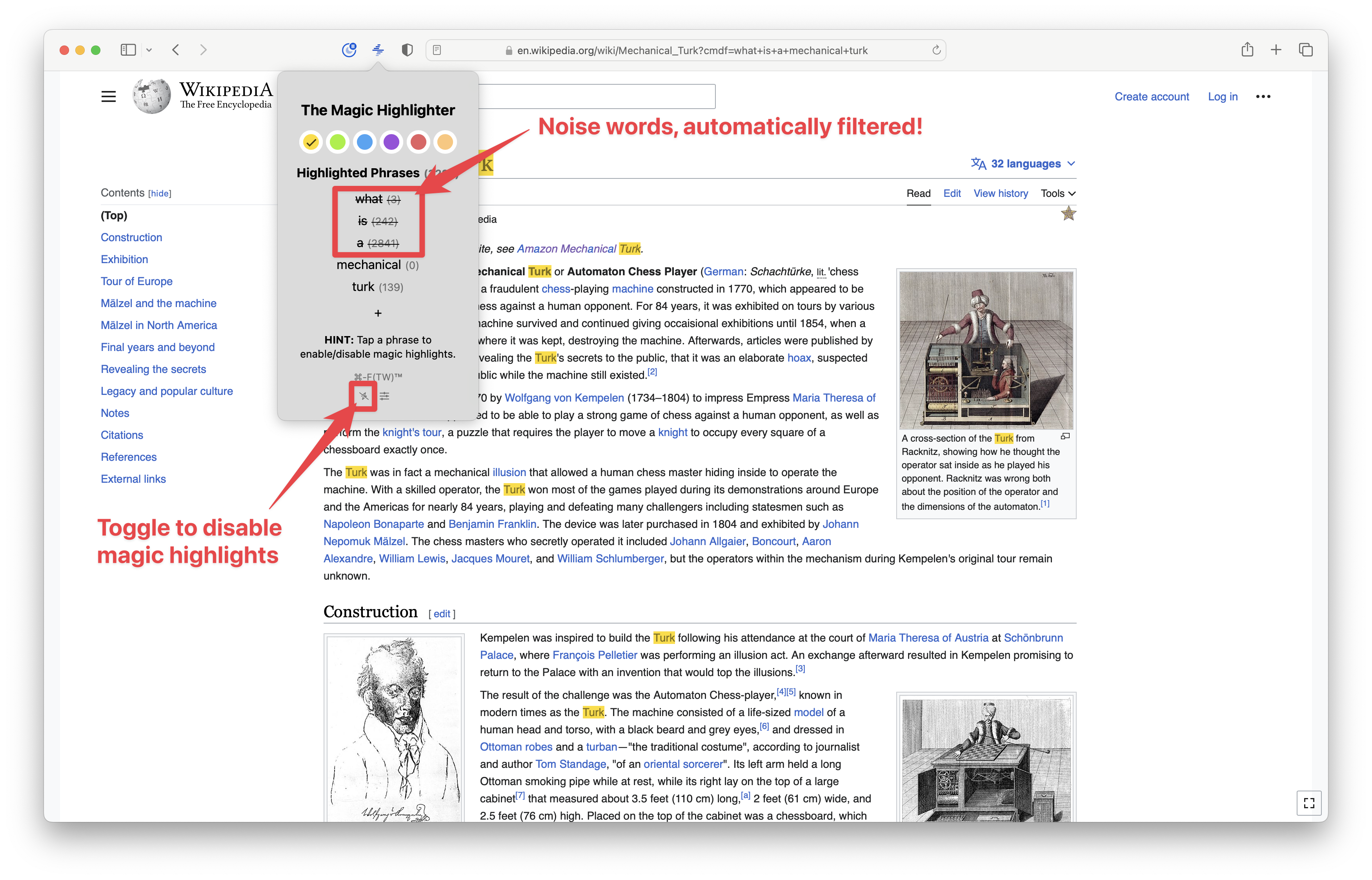
There are a few more updates coming to TestFlight before we publish the next release to the App Store, including:
- Adding support for the Ecosia search engine
- Squircle app icon for Mac (sorry this took so long!)
- Add a visual indicator to the extension icon when magic highlights are disabled
- Updated user guide (need to add new kb shortcuts)
- Updated onboarding guide at https://themagichighlighter.com/get-started/ (NOTE: this won’t work with the TestFlight version, so if you’ve never used The Magic Highlighter before and you click the in-app link that redirects here, you might have a hard time).
We have also improved our primary contact form such that it now directs anyone with product feedback to visit the feedback tracker. In a future release of The Magic Highlighter we will make it possible for users to report feedback directly from the app.
Closing the feedback loop
To celebrate this feedback milestone we’re opening up another batch of invites to test prerelease versions of The Magic Highlighter! If you have submitted feedback and are eager to get your hands on the latest and greatest improvements—even as we are still working out the kinks—then you might enjoy joining our TestFlight squad.4
Use this link to get access: https://testflight.apple.com/join/t3Wdy2pH (only valid for the first 100 users).
Thanks again for your feedback and your patience! Stay yellow y’all. ✌️
-
It turns out that readers of Daring Fireball not only quite discerning, they are also quite opinionated when it comes to the software they use! ↩︎
-
In fact, we still haven’t responded to everyone who contacted us following the Daring Fireball post. If you’re in this group we are sorry for the delay, but we have absolutely seen and read your messages, and we will follow up ASAP! Thank you for your patience. 😊 ↩︎
-
The good news was also the bad news. ↩︎
-
If you’ve made it this far in this blog post, then you are indeed this person! Thank you! ↩︎